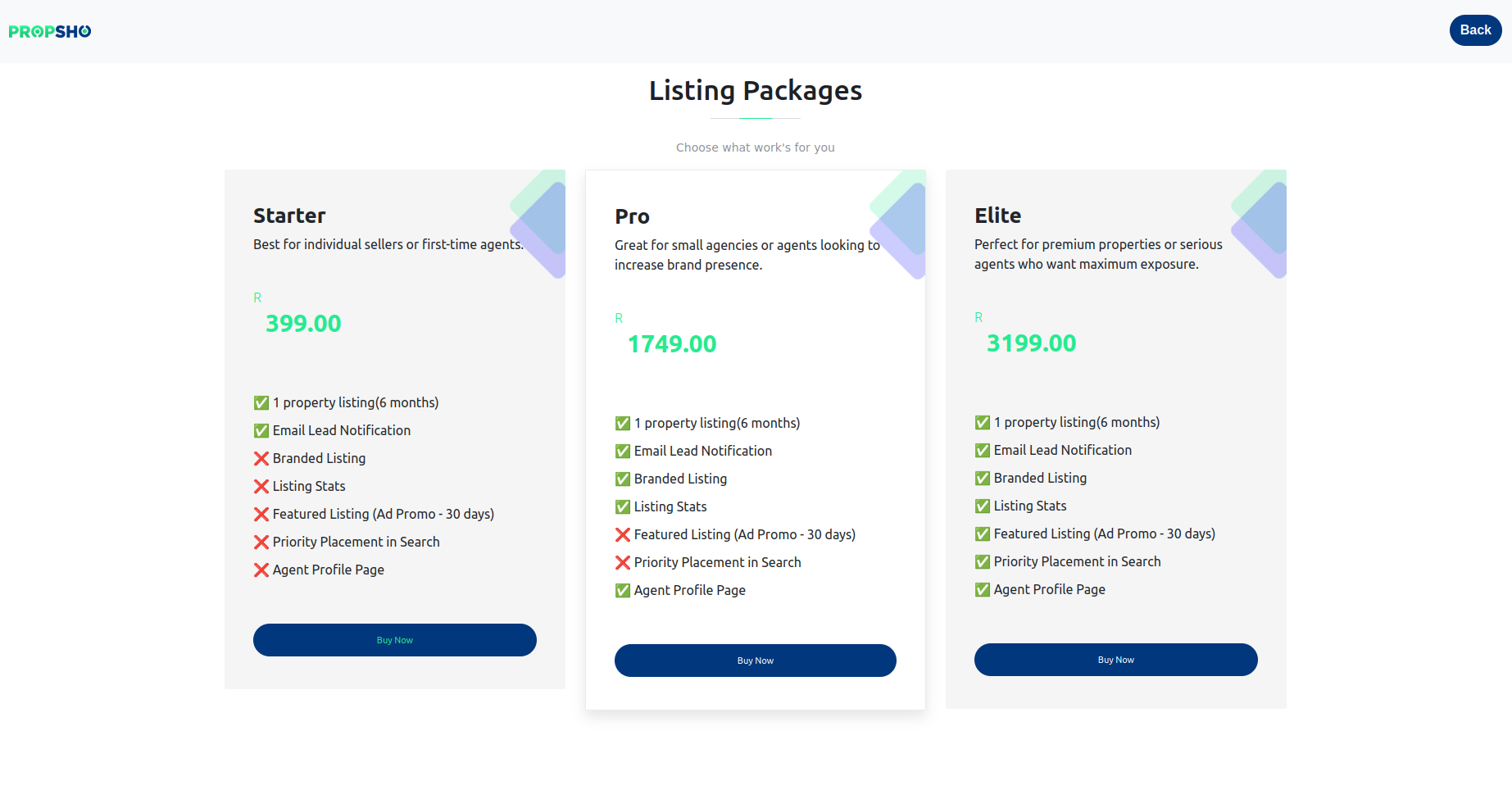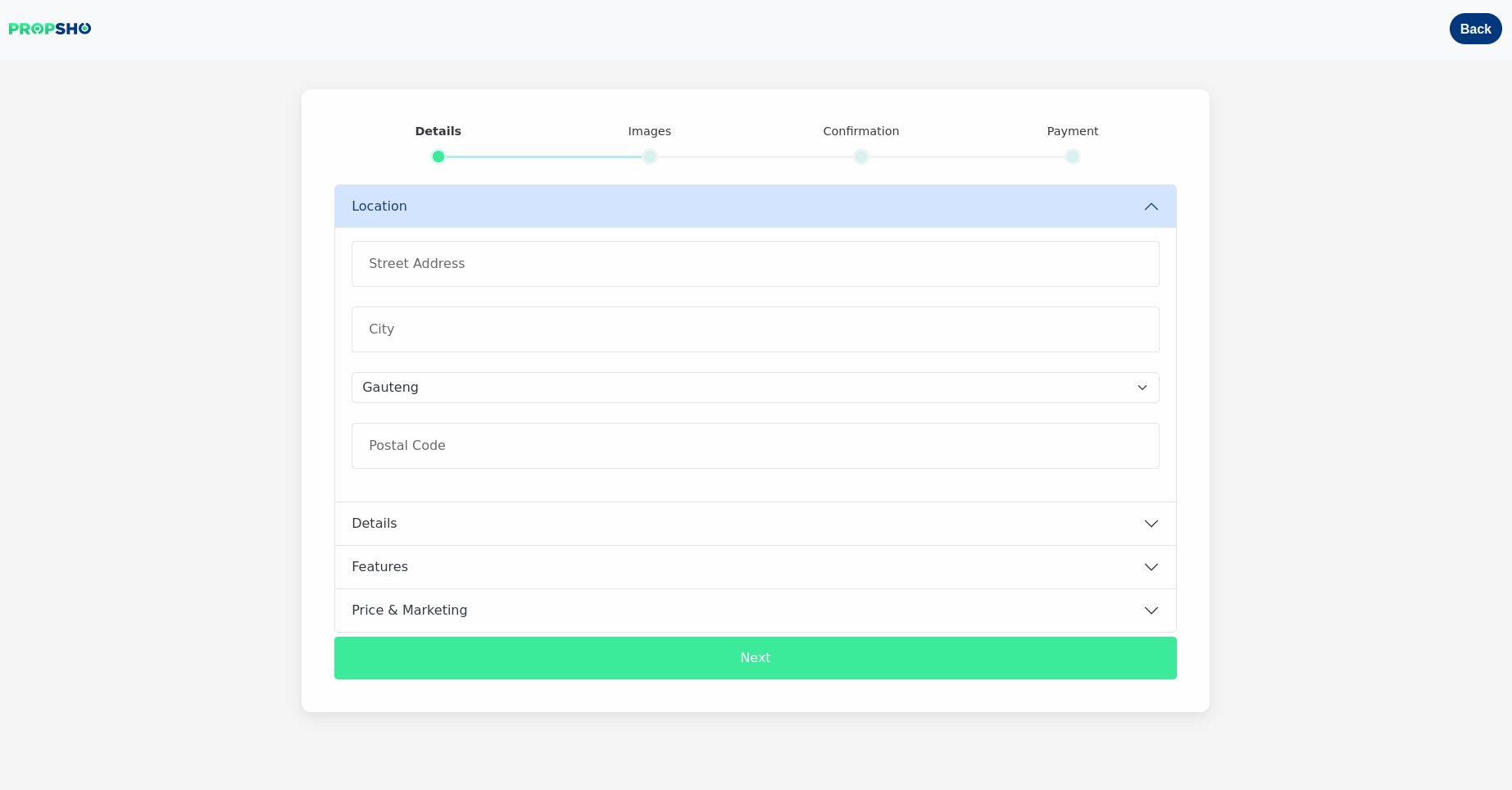View & Edit Listing
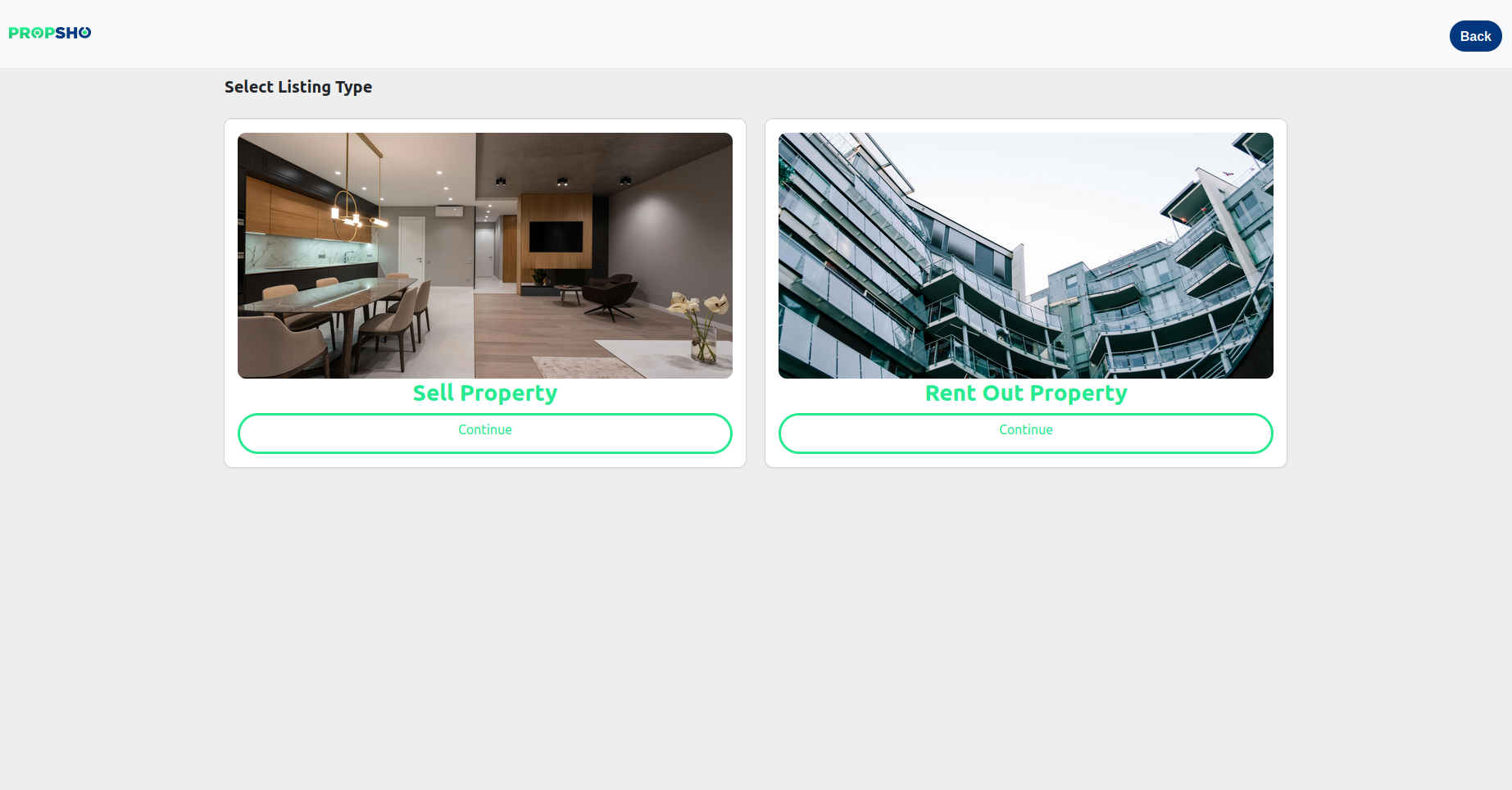
Overview
Below is a step-by-step guide on how to list a property on Propsho. Please note that the process slightly differs for ad listings and agent listings. We'll focus on ad listings for now, and explain the agent listing flow separately.
How to List a Property
- 1. Click the "List Property" button from your main dashboard (Home) or the Properties Dashboard.
- 2. Choose a listing type — either "Selling" or "Rental".
- 3. Select an advertising package based on your preferences and needs.
- 4. Fill in all required property details. You’ll also need to upload at least 6 mandatory property images: front view, yard, kitchen, sitting room, dining room, and backyard view.
- 5. After completing the listing form, you’ll be asked to enter a coupon code. If you have one, enter it. If not, simply type "None".
- 6. Complete the payment for your selected package through our payment gateway (currently Yoco). Once payment is successful, click “Continue” to review your property details. That’s it! Your listing is now submitted and will undergo verification by the Propsho admin team — this includes checking your images, property details, and confirming your documentation such as ID and proof of residence.